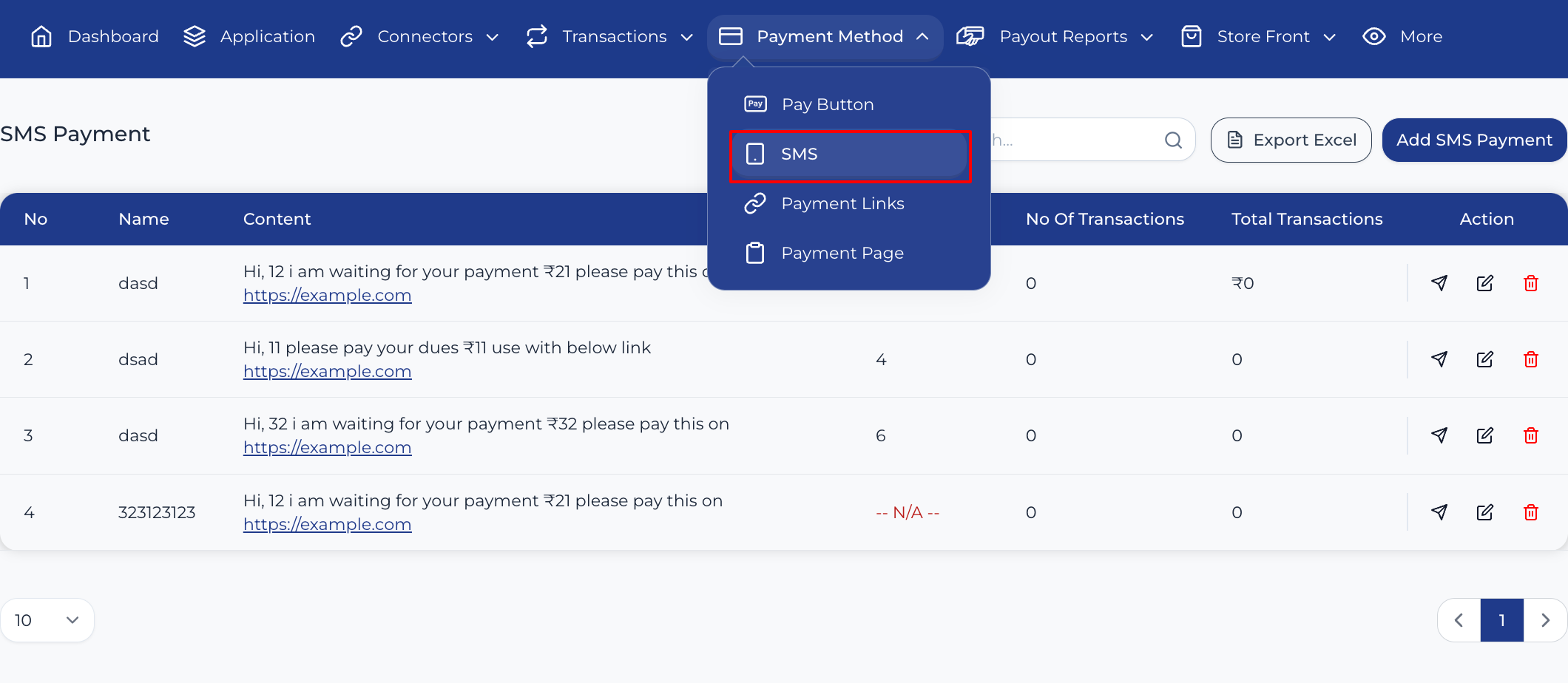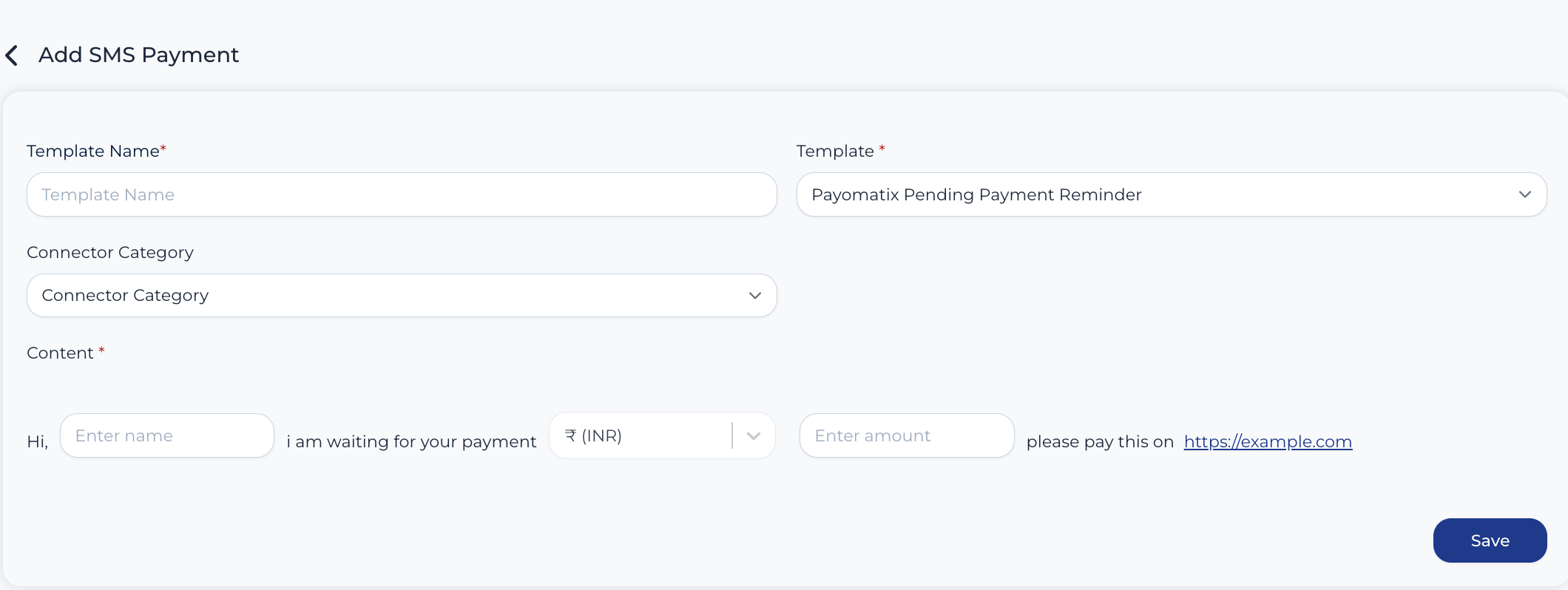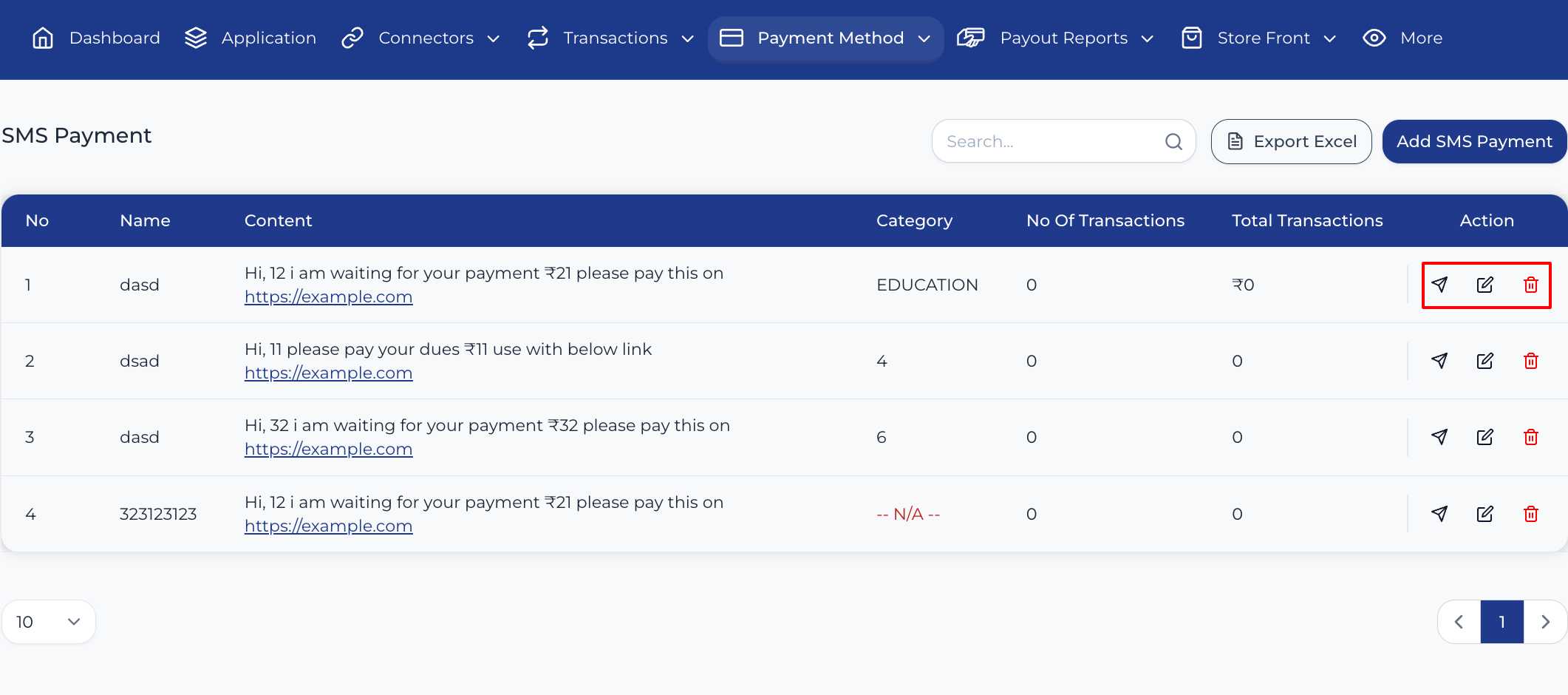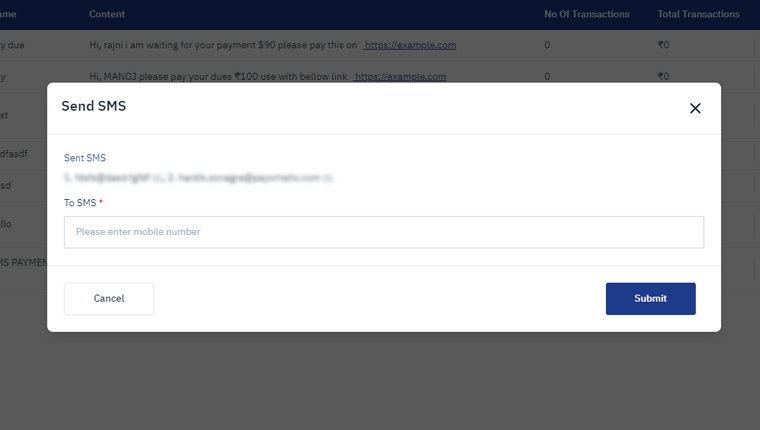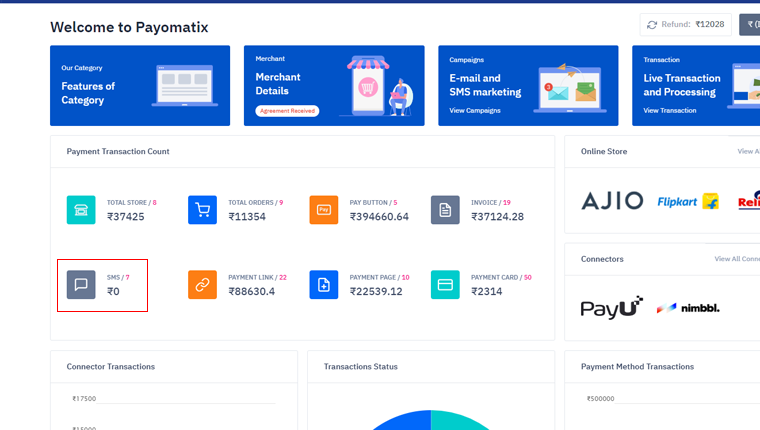HOW TO CREATE AN SMS TEMPLATE?
In a merchant account, before generating an SMS Payment template, the merchant has to activate a connector.
To Activate a Connector on the merchant's account and obtain an API Key, ollow these steps:
Firstly, go to the SMS Payment page as shown. You will find all the available templates listed there.